|
(原图)height=图片高(680)width=图片宽(600)
图片地址: http://img3.oldkids.cn/upload/260805000/u260804222/2013/12/06/
blog_20131206130906179917.jpg
flash地址:http://www.flash1890.com/swf/sucai/niao/42.swf
1、图片羽化(圆形)代码:
<DIV align=center><STRONG><FONT color=#d1ddff><IMG style="FILTER: Alpha(opacity=100,style=2);" height=图片高 src="图片地址" width=图片宽></FONT></STRONG></DIV>
【羽化圆形效果图】
2、图片羽化(方形)代码:
<P align=center><IMG style="FILTER: Alpha(opacity=200,style=3); " height=图片高 src="图片地址" width=图片宽></P>
【羽化方形效果图】
3、图片羽化后(圆形)加flash效果代码:
<P align=center>
<TABLE border=0>
<TBODY>
<TR>
<TD style="FILTER: Alpha(opacity=100,style=2)" width=图片宽 background=图片地址 height=图片高><BR>
<P><B><EMBED style=pluginspage=http://www.macromedia.com/go/getflashplayer align=right src=flash地址 width=图片宽 height=图片高 type=application/x-shockwave-flash wmode="transparent" quality="high"></EMBED></B></P></TD></TR></TBODY></TABLE></P>
【羽化后(圆形)加flash效果图】
|
注:加flash的width=图片宽 height=图片高,也可根据自己喜欢来修改,但尺寸只能小于原图片的尺寸或相同的尺寸,不能大于原图片的尺寸。
制作后好,在“写日志”的右上角找到“口”点开,把复制好的代码粘贴在上面,再点“口”就可以看到做好的图片了。祝朋友们制作成功! |
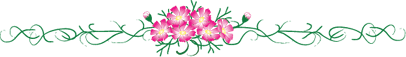
|